Overtone Music Network
Software and Vocal Analysis
Visiting many sites and blogs, I have discovered many software.
Here a little link list - click pictures to enlarge:
Audacity - It is free, open source software for recording and editing sounds with the possibility to load VST effects. For win, mac and linux.
Baudline - It is a time-frequency browser designed for scientific visualization of the spectral domain. Signal analysis is performed by Fourier, correlation, and raster transforms that create colorful spectrograms with vibrant detail. Conduct test and measurement experiments with the built in function generator, or play back audio files with a multitude of effects and filters. The baudline signal analyzer combines fast digital signal processing, versatile high speed displays, and continuous capture tools for hunting down and studying elusive signal characteristics.
Excellent, for linux.
Madde - An additive, real-time, singing synthesiser by the great Svante Granqvist. We can create artificial vocal sounds and vowels manipulating overtones and formants. It's fantastic.
If you want look at my Madde video in my page.
Overtone Analyzer - thanks Maass and Saus, we all know it!
Praat - It is a program for speech analysis and synthesis written by Paul Boersma and David Weenink at the Department of Phonetics of the University of Amsterdam.
It is a research, publication, and productivity tool for phoneticians, for linux, mac, win.
Pure Data - Like Max/MSP, Pd is a “patcher” programming language, but Open Source. It is a real-time graphical programming environment for audio, video, and graphical processing. It is the third major branch of the family of patcher programming languages known as Max (Max/FTS, ISPW Max, Max/MSP, jMax, etc.) originally developed by Miller Puckette and company at IRCAM.
Pd was created to explore ideas of how to further refine the Max paradigm with the core ideas of allowing data to be treated in a more open-ended way and opening it up to applications outside of audio and MIDI, such as graphics and video.
For linux, mac and win.
Raven Lite - It is a free software program that lets users record, save, and visualize sounds as spectrograms and waveforms. Raven Lite is intended for students, educators, and hobbyists, and can be used for learning about sounds, as an aid in birdsong recognition, and in musical instruction.
For win and mac.
Snd - complete sound editor. It currently runs on nearly all Unix-based systems, including Mac OSX and Cygwin. It might even run on others if the GUI support is omitted.
Sonic Visualiser - The aim of Sonic Visualiser is to be the first program you reach for when want to study a musical recording rather than simply listen to it.
As well as a number of features designed to make exploring audio data as revealing and fun as possible, Sonic Visualiser also has powerful annotation capabilities to help you to describe what you find, and the ability to run automated annotation and analysis plugins in the Vamp analysis plugin format – as well as applying standard audio effects.
Sonic Visualiser will be of particular interest to musicologists, archivists, signal-processing researchers and anyone else looking for a friendly way to take a look at what lies inside the audio file.for linux, OS/X, and win.
Speech Tools - You can use Speech Analyzer to do the following tasks:
perform fundamental frequency, spectrographic and spectral analysis, and duration measurements,
add phonemic, orthographic, tone, and gloss transcriptions to phonetic transcriptions in an interlinear format,
perform ethnomusicological analysis of music recordings,
use slowed playback, repeat loops and overlays to assist with perception and mimicry of sounds for language learning.
It is very useful to formants analysis.
I think only for win.
Visual Analyser - It is a complete professional real time software, transform your PC in a complete set of instruments; no new hardware necessary (you can use the Sound Card of your PC) or you can use a specific external hardware.
Only for win.
ZynAddSubFX - It is a open source software synthesizer capable of making a countless number of instruments, from some common heared from expensive hardware to interesting sounds that you'll boost to an amazing universe of sounds.
An incredible synth software (not only), for win and linux.
Wave Surfer - It is an Open Source tool for sound visualization and manipulation. It has been designed to suit both novice and advanced users. WaveSurfer has a simple and logical user interface that provides functionality in an intuitive way and which can be adapted to different tasks. It can be used as a stand-alone tool for a wide range of tasks in speech research and education. Typical applications are speech/sound analysis and sound annotation/transcription. WaveSurfer can also serve as a platform for more advanced/specialized applications. This is accomplished either through extending the WaveSurfer application with new custom plug-ins or by embedding WaveSurfer visualization components in other applications.
For win, linux, and mac.
To finish, at the moment, this is a great list of free virtual synthesizers, VST, sequencers, emulations, ... but perhaps all for win, but I am sure that some works on mac and linux too:
http://lesitedeburnie.free.fr/lalistedeburnie1-en.html
Enjoy!!
Lorenzo Melodioso
Nice topic. I know and use many of the softwares you mentioned.
There are two other really good programs that are worth mention:

http://www1.ocn.ne.jp/~tuner/tuner_e.html is an advanced tuner which does frquency analysis in real time (Mac and PC only)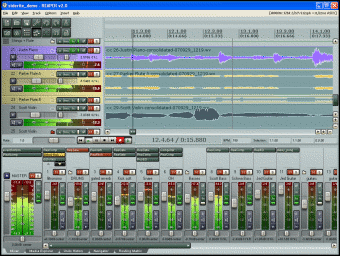
http://www.reaper.fm/ is a program like cubase, but very cheap (PC only, Mac on the way)Ciao,
Lorenzo
Jul 1, 2008
R.I.P.
Tran Quang Hai
I shall ask you about the use of sygyt.com next time .
Cheers,
Tran Quang Hai
Jul 4, 2008
Jens Mügge
Jul 14, 2008